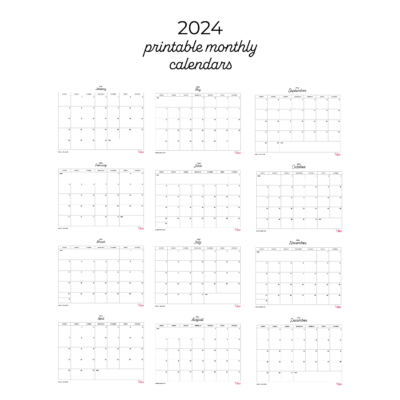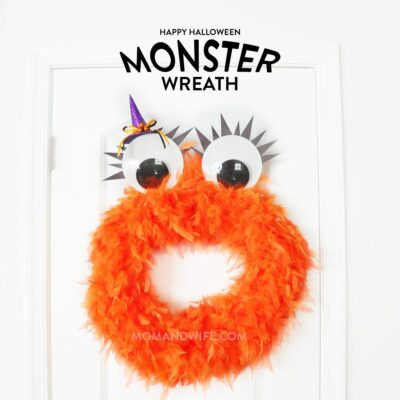Tomorrow, it’s gonna be May. Not gonna lie, it irritates the fire out of me that I can only hear Justin Timberlake singing when I say that now. Anyway – Here’s a fun May Phone Wallpaper Background With Calendar to add a little color to your screen!
How to download the May Phone Wallpaper Background With Calendar:
-
click the image below where it says “click here to download.”
-
the background image will appear.
-
click the little box with an arrow pointing up at the bottom of your screen.
-
select to “save image”
How to set your iPhone Wallpaper Lockscreen
Don’t know how to add it as your wallpaper? On an iPhone, you’ll go to settings > wallpaper > add new wallpaper. A new pretty cool feature I’ve noticed, they keep your previous lockscreen and background combinations so you can switch between them. Kind of like Apple watch faces.
I like to set my wallpaper to both my lock screen, and background. It blurs it enough for me that it just looks “arty” and I get to keep the color scheme similar. I will say, the red in the top left corner of this one makes my text alerts a little more difficult to see, but I’m not great about checking those anyway.
Check out the rest of the backgrounds you can Download Here.
If you’ve been around for a while, you know I’ve switched instagram accounts a few times since selling Pretty Darn Cute Design. You can now find and follow me here. Happy May, y’all!
xo Linz